Node.js is a cross-platform, open-source JavaScript runtime environment that can run on Windows, Linux, Unix, macOS, and more. Node.js runs on the V8 JavaScript engine, and executes JavaScript code outside a web browser. Node.js lets developers use JavaScript to write command line tools and for server-side scripting
Installing Node On Windows WINDOWS 10 OS :
Step : 1
Visit the official Node.js website i.e) https://nodejs.org/en/download/ and download the .msi file according to your system environment (32-bit & 64-bit). An MSI installer will be downloaded on your system.
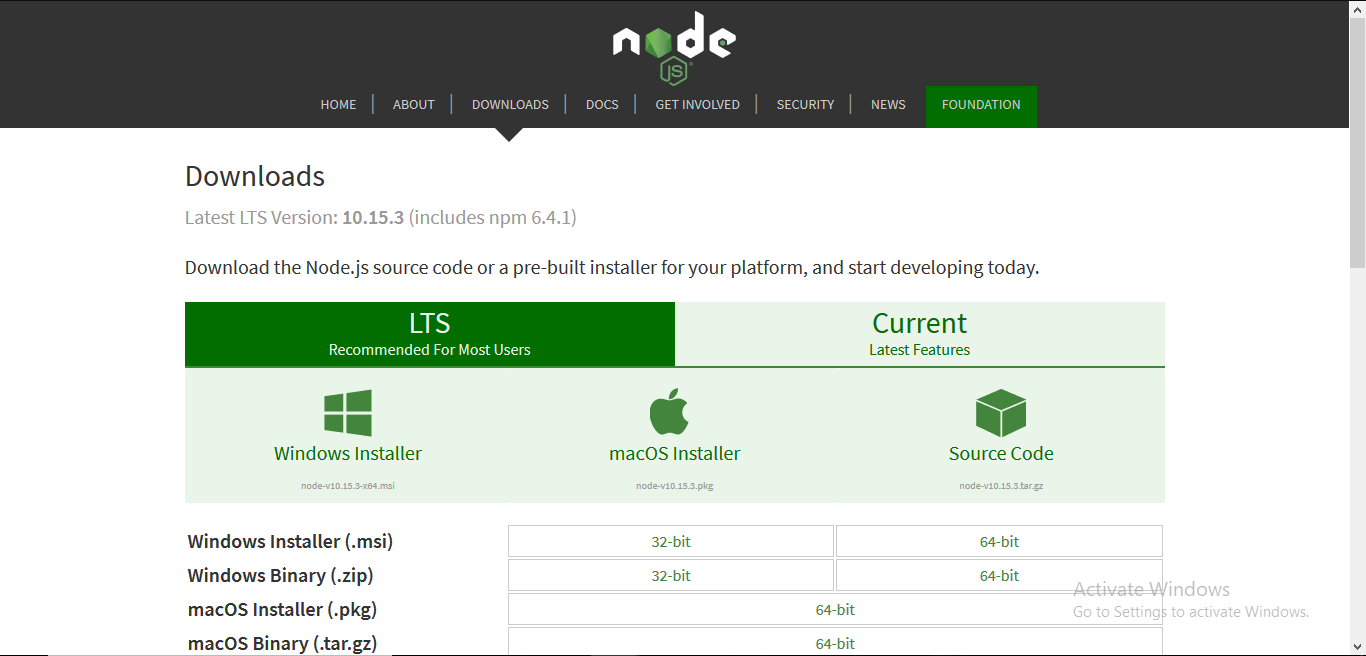
step :2 after downloading Node.js installer.
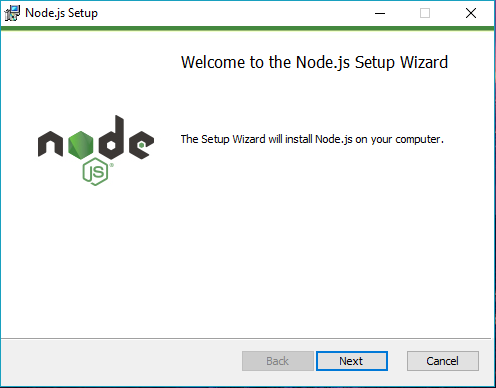
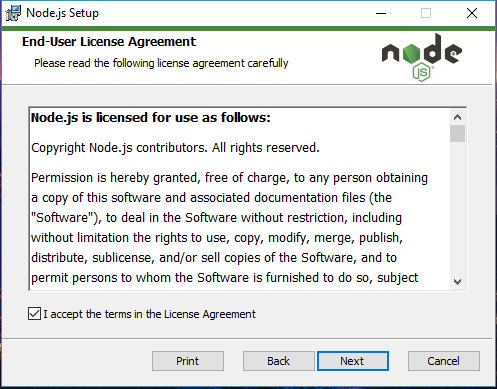
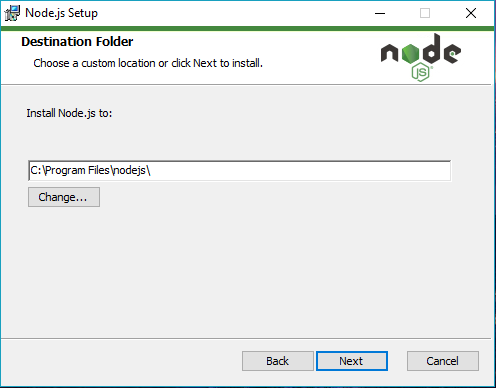
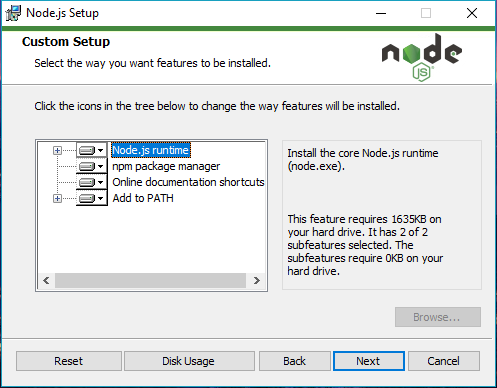
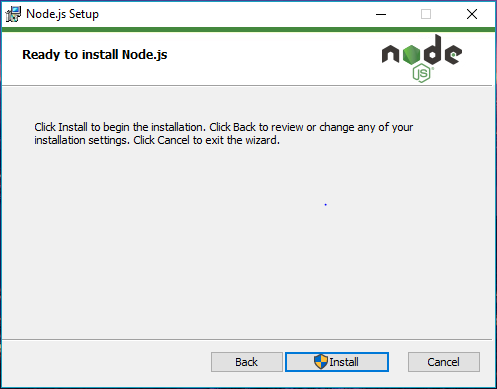
Do not close or cancel the installer until the install is complete
=>Complete the Node.js Setup Wizard.
Step 3: Verify that Node.js was properly installed or not.
To check that node.js was completely installed on your system or not, you can run the following command in your command prompt or Windows Powershell and test it:-
C:\Users\Admin> node -v
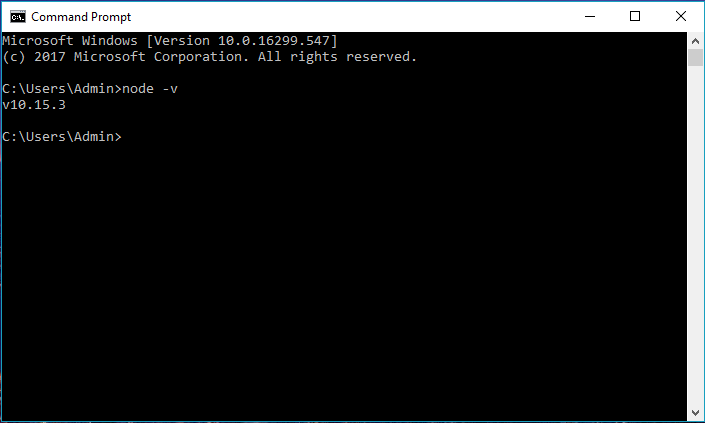
If node.js was completely installed on your system, the command prompt will print the version of the node.js installed.


finally able to install now got it . thanks nice post.:)
ردحذفnice post
ردحذفnice example
ردحذف